Setting Up A Home Xbox
To understand how Xbox gameshare works, you have to understand what a home Xbox is. Your home Xbox is the Xbox console you choose that doesnt require your Xbox Live profile to be signed in on an active internet connection. So for the purposes of gamesharing, your home Xbox becomes the one that houses the shared version of your account. So make sure it’s someone you trust.
The first step to this requires you to access the Xbox console that’s going to enjoy the benefits of your shared account. For some people, this might require giving a friend access to your account information so they can sign you in on their Xbox console.
Then, on that same second console, you need to head into the Xbox Settings menu, General, Personalization, and finally My home Xbox. Only one account can claim a particular console’s “home Xbox” status at a time, so when you enable it for this secondary account, it will automatically disable the home Xbox status for any other account the console is tied to. Once its enabled, all of your games, including Xbox Game Pass games, will be available to download and play for any profile on the home Xbox. Theyll also get the benefits of Xbox Live Gold multiplayer if you have an active subscription.
In simpler terms: The goal here is essentially to give a friend or family member your “home Xbox” status, which means they can sign into their account on that console and access any games or features that belong to you. But that creates an inescapable catch….
What’s Changing With Xbox Live Gold
Microsoft has shaken up its Xbox online services this year, with some of the most extensive changes to date for Xbox Live. It skews the value proposition of its Xbox One and Xbox Series X|S consoles, making online multiplayer more accessible and better positioning its services against the competition. That all stems from an ongoing effort to reshape its subscription portfolio, changing up the value of Xbox Live Gold as Xbox Game Pass takes the spotlight.
The new changes for Xbox Live Gold impact its online multiplayer, the subscription’s primary draw since its inception. Microsoft has lifted the requirement for Xbox Live Gold to play free-to-play titles online, making these true no-cost experiences on the platform. That mimics a similar policy seen on PlayStation consoles, with no PlayStation Plus requirement for free-to-play games.
This massive policy shift impacts a considerable slice of Xbox owners, with free-to-play titles among the top games played today. Experiences include Fortnite, Call of Duty: Warzone, and Apex Legends, all drawing millions with no upfront cost. Microsoft has now rolled out these Xbox Live Gold changes, and multiplayer automatically works across these titles, subscription-free.
Microsoft has also dropped the Xbox Live branding, steadily adopting the Xbox network branding moving forward. However, the Xbox Live Gold name will remain as is a move designed to help better distinguish the underlying service from the paid subscription.
How To Gameshare With Friends On Xbox Series X
Work with a friend to get extra benefits on your console.
Gamesharing is a neat and nifty way for you and a friend to share your Xbox Live Gold subscription, as well as your entire digital game library. And the method is returning with the Xbox Series X and S.
Gamesharing comes with its own risks and rewards, though. Gamesharing can only be done between two people at most. When gamesharing, also make sure its with a person you trust since theyll basically have access to your Xbox account whenever they want on their system.
In addition, Microsoft could block gamesharing in the future and the games that can be shared are only those that you have each bought digitally. Any physical games cant be shared through this process.
With that in mind, here are the steps to set up gamesharing on your system.
Don’t Miss: Where To Sell Gold Rdr2
What Happens To My Xbox Live Gold If I Get Game Pass Ultimate
What happens to my Gold benefits if I upgrade to Xbox Game Pass Ultimate? Youll still enjoy all the benefits of Xbox Live Gold, including online console multiplayer, Games with Gold, and exclusive member deals. These codes will automatically convert to Xbox Game Pass Ultimate at a ratio based on the following table.
Xbox Live Gold: What’s Not Good In 2021

While Xbox Live Gold delivers upon all its promises, unlocking the full multiplayer experience on Xbox consoles, the subscription has its shortcomings. For some, it’s the concept of paid multiplayer, whereas free online gaming is an overlooked luxury for many on PC. But the subscription’s current offering has also fallen under scrutiny, especially in light of the recent changes to free-to-play gaming.
While paying for online multiplayer has proven the norm for Xbox, that’s not to say it’s dodged heavy scrutiny at times. According to reputable reports, Microsoft even looked to phase out paid multiplayer back in 2019, as Xbox Game Pass takes the spotlight moving forward. The recent tweaks to free-to-play multiplayer have since materialized in a move that, for some players, could eliminate the need for Xbox Live Gold.
Free-to-play games now make up some of the most popular Xbox games like Fortnite, Call of Duty: Warzone, and Apex Legends. There’s a valid argument to cancel your Xbox Live Gold subscription if among those only using a console for those no-cost titles. That hugely restricts which experiences you can play, but it’s an ideal way to save on your upgoing gaming costs.
Xbox Live Gold’s “Games with Gold” program, offering four free games each month, pales in comparison to Xbox Game Pass offerings.
You May Like: What Time Do The Golden Globe Awards Start
Gamesharing On Xbox Series X
If youre looking to gameshare on one of Microsofts new systems Xbox Series X or Xbox Series S the process is very similar to how it works on Xbox One. Weve written up a detailed gamesharing on the Xbox Series X guide, walking you through each step of the process, as there are a few key differences. We love the gamesharing feature available on newer consoles since it allows users to share games without spending a lot of extra money.
Editors’ Recommendations
How To Share Xbox One Games With Family With Multiple Consoles
Its not very uncommon to have multiple consoles in a family. One for the kids, and one for the parents. Keeping this in mind, Xbox one introduced Game sharing feature. This feature makes it possible for parents not to buy multiple copies of the games, and pay twice. Microsoft accounts have solid family features which span across PCs, and Xbox making it possible for parents to monitor kids activity. However, game sharing is little different. In this guide we give you walk through on how to share Xbox One games with family between multiple consoles.
Microsoft lets you mark your primary console as My Home Xbox. When you sign-in to a new console, it is automatically set as Home Xbox. We will learn how to use this feature for game sharing.
Also Check: How Much Is 14k Italy Gold Worth Per Gram
Remotely Deactivate Your Home Xbox
Unfortunately, Microsoft doesnt allow you to remotely deactivate an Xbox console as your Home device. But, there is a quick and easy workaround to this. If youve logged into a friends device and you forgot to deactivate it, simply sign in to your Microsoft account and change the password.
Scroll down and click Update under the Security tab.
Click the option to Change my Password.
Now, you can either set yours as your home device or leave it alone. Once youve changed the password, your friend will no longer have access to your Xbox account.
This will only remove your home Xbox activation from the console. If you wish to remove your account from the Xbox as well, you will need to do so with access to the console.
Xbox Live Gold: What You’ll Like In 2021
Xbox Live Gold comes with various benefits for Xbox One and Xbox Series X|S owners, foremost delivering the best of Microsoft’s online services. It enables access to the whole multiplayer experience across the Xbox network, coupled with exclusive subscriber benefits. Xbox Live Gold’s offerings have evolved with time but it remains an essential membership for Xbox consoles.
The subscription unlocks access to staple Xbox features, and multiplayer is the defining component that justifies that price tag. From competitive multiplayer shooters to cooperative adventures, Xbox Live Gold is vital to playing console games online with friends. The subscription grants access across thousands of Xbox experiences, drawing the best value from purchased titles. Some may criticize the move, with free multiplayer gaming the norm on PC, but it’s the reality of gaming on modern Xbox and PlayStation consoles.
Xbox Live Gold’s offerings have evolved with time but it remains an essential membership for gaming
Recent changes to Xbox Live Gold impact free-to-play games, which only apply to a subset of the Xbox Live userbase. Only those cycling through the small free library will benefit from the policy, whereas top franchises from Call of Duty to FIFA still require a paid membership. Unless exclusively playing free titles like Fortnite and Apex Legends, you’ll need to lean on the paid subscription or limit the titles you play.
Read Also: What’s The Difference Between 14k And 10k Gold
How Many Times Can You Gameshare On Xbox One
Limited to two people Game sharing on Xbox One is limited to two people: you and your friend. You cant share your account with more than one person. Your accounts home Xbox can be changed five times each year, so if you change who youre sharing with you have some breathing room to change your mind.
Xbox Live Gold Changes: Free
Two decades on, and Xbox Live remains a staple of Microsoft’s gaming efforts, fundamental to its Xbox home consoles, and touching PCs and mobile too. That’s coupled with its long-running Xbox Live Gold subscription, a monthly membership unlocking its full suite of online features, including multiplayer, party chats, and exclusive bonuses. But the gaming network, and Xbox Live Gold, have undergone a significant revamp, laying out wide-reaching changes for all.
Here’s what’s just changed with Xbox Live and Xbox Live Gold in 2021.
You May Like: Why Are Golden Goose So Expensive
Which Multiplayer Games Will Be Free
Microsoft made a sweeping change across the Xbox platform, unlocking multiplayer across all free-to-play content on Xbox One and Xbox Series X|S consoles. That includes many of today’s best Xbox games, including Fortnite, Call of Duty: Warzone, and Apex Legends. Other highlights include Destiny 2, Hyper Scape, ROBLOX, SMITE, Warframe, and World of Tanks, to name a few. Future titles that launch for free on Xbox consoles will come with the same exemption from Xbox Live Gold restrictions. Here’s the full list of free-to-play titles that don’t require Xbox Live Gold on Xbox One and Xbox Series X|S:
- 3on3 FreeStyle
- Dead or Alive 5 Last Round: Core Fighters
- Dead or Alive 6: Core Fighters
- Defiance 2050
- The Four Kings Casino and Slots
- Too Human
How Do I Change An Xbox Gold Purchase To My Son

I purchased an Xbox Live Gold Pass and it went under my parental profile, not my sons profile. Since he is the one who actually plays Xbox, how do I give him access? There is no way to directly transfer a Gold membership from one person to another.
How to Gameshare on Xbox One
You May Like: How Many Grams In Oz Of Gold
Things To Keep In Mind When Using Xbox Game Share
On top of making sure you absolutely trust the other person using your account, there are a few other things to keep in mind when giving game sharing a go.
- Game sharing only works between two accounts. This means that game sharing is limited to only one other person. You do have some leverage since Xbox does enable your account’s home Xbox to be changed five times a year. You can swap out who you share with up to five times a year.
- Microsoft can block it at any time in the future. While it probably won’t happen any time soon, be aware of this and anticipate a day where you may be unable to Game Share with friends.
- Physical copies of games will not work with game sharing since those game will only work on the console the disc was inserted into.
With all of that out of the way, you can now grab a friend to expand your library of games and see if you can find a game you might have otherwise overlooked.
How Do You Share Games Between Two Xbox Ones
How to Gameshare on Xbox OnePress the Xbox button on your controller to open the guide.Scroll left to the Sign In tab.Select the Add new option.Either get your friends Microsoft account email address or phone number plus password they use to sign in, or let them sign in on your Xbox One.More itemsMar 25, 2021
Recommended Reading: Does Kay Jewelers Sell Real Gold
Things To Be Aware Of When Game Sharing On Xbox One
While sharing your games library with a friend is brilliant, there are some downsides and potential risks. We’ve got the main points to consider:
- Only share with a trusted friend – this one might seem obvious, but as you’re essentially handing your account to another person, make sure that person isn’t likely to abuse the account.
- Microsoft could block game sharing – while Microsoft has allowed game sharing for a long time, it’s possible that it could be blocked in the future. Try to split game purchasing evenly so if access is ever blocked both parties will have an equal share of games on their profile.
- Game sharing is digital only – If you like owning physical copies of games, this isn’t going to work well with game sharing. Physical games that come on disc will only work on the console the disc is inserted into.
- Limited to two people – Game sharing on Xbox One is limited to two people: you and your friend. You can’t share your account with more than one person. Your account’s home Xbox can be changed five times each year, so if you change who you’re sharing with you have some breathing room to change your mind.
That’s all the info you need to know about game sharing on Xbox One and Xbox One X. Follow these steps and you and a friend will suddenly find themselves with much larger libraries of games.
Sometimes we include links to online retail stores. If you click on one and make a purchase we may receive a small commission. See our terms & conditions.
How Do I Change My Age Restriction On Xbox Live
Set an age limit for content on Xbox One
Read Also: How Much Is 1 Gram Of 10 Karat Gold Worth
How Do You Make A Xbox Live Gold Account
Go back to the My Xbox selection in the dashboard after creating a profile. Choose Join Xbox Live from the options. Choose to create a trial Gold Account when prompted. Enter the subscription code from the back of the Xbox Live Gold free trial card into the prompt. Confirm to create the Xbox Live Gold account.
What Is Xbox Game Share
As the name implies, game share gives your friend access to your digital library of games. It also gives you access to their digital library, so the process of game sharing works both ways.
You can also share an Xbox Live Gold membership with each other since enabling game sharing also does this as well. Any Xbox console from the Xbox One to the Xbox Series X is compatible with game sharing.
Recommended Reading: How Much Is 1/10 Oz Of Gold In Grams
Can One Xbox Live Account Be Used On Two Consoles 2021
You can be signed in to multiple consoles and platforms at once: Xbox One, Xbox Series X|S, even cloud gaming and PC gaming. Because of this, you cant be signed in to an Xbox 360 console and another console thats using the emulator at the same time. Note You can only use your profile for one game session at a time.
How To Set Up Xbox Game Share
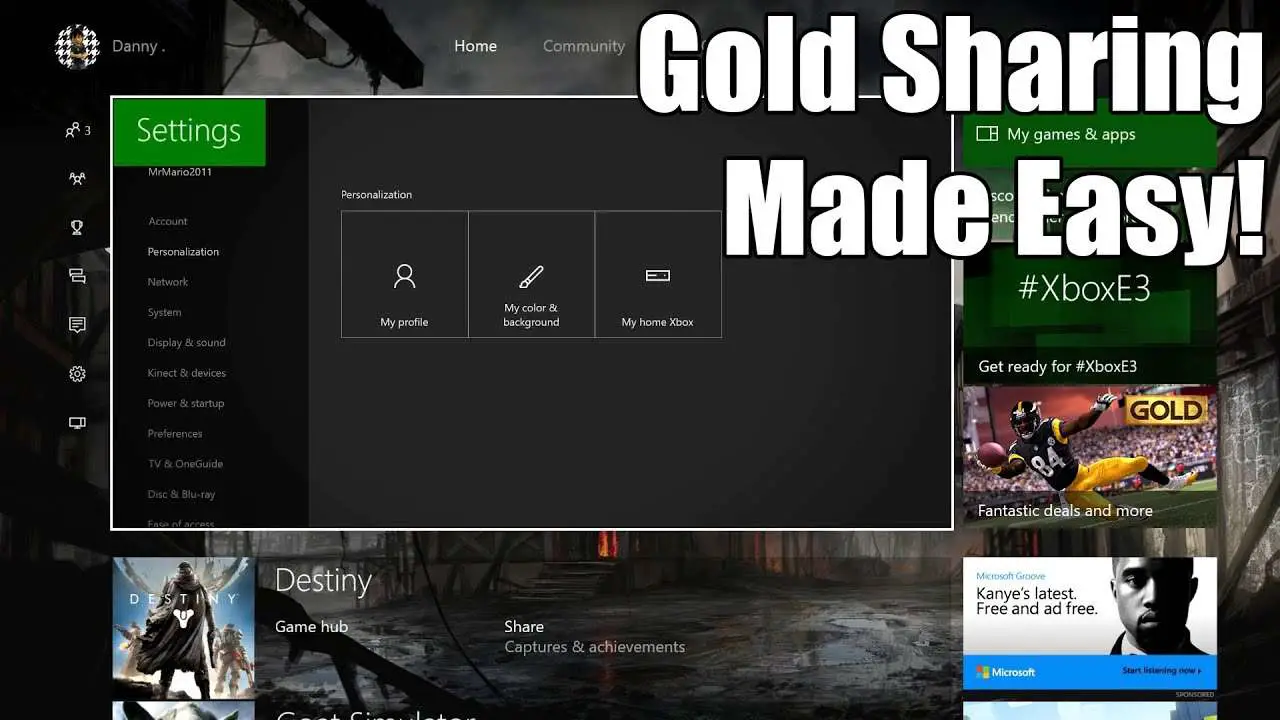
Setting it up requires you to ask a friend for their email and you to give them your email or phone number as well as your password. So be sure that you absolutely trust this friend not to abuse the account for their own means. Setting game sharing up on an Xbox console, regardless of whether you’re game sharing on an Xbox One or Series X is as follows.
- Open the guide by pressing the Xbox symbol on your controller
- Go to the sign-in option
- Select ‘add new’
- Now enter in your friend’s account email and password if you got it from them. If they are with you physically then they can do it if they wish to maintain privacy
- Look over the privacy summary statement thoroughly if you wish and then select ‘next’
- Set your sign-in and security preferences
- Press the Xbox button to open up the dashboard and select the ‘home’ option to return to the home screen
- Now scroll left to where you can select gamertags to select your buddy’s gamertag to sign into the account
- While sign into your buddy’s account, open the guide with the Xbox controller and select the system menu
- Go into settings, then personalization and then select “My Home Xbox”
- Choose the ‘make this my home Xbox’ to designate the console you are using as your home Xbox
Repeat the above steps for the other Xbox and then sign back into your own accounts to be able to maintain the other account’s games.
Don’t Miss: Does Kay Jewelers Sell Real Gold
